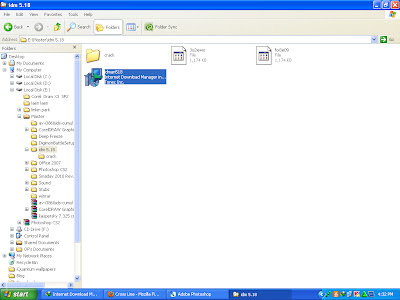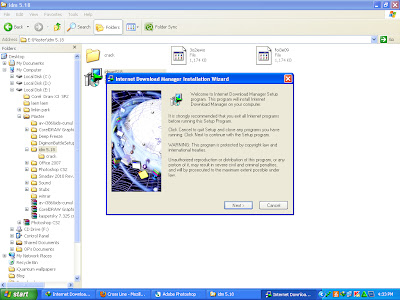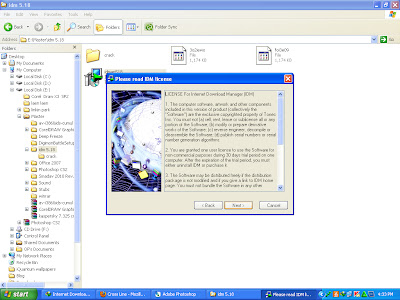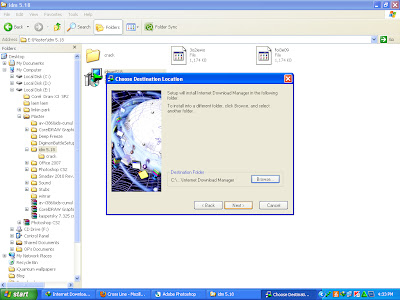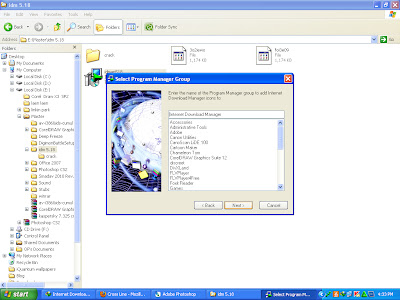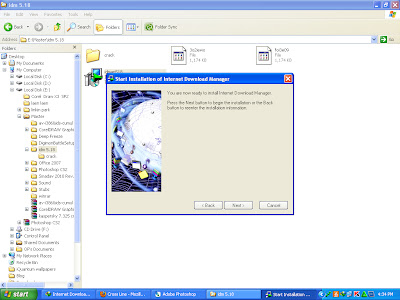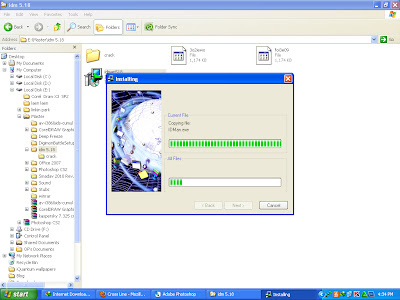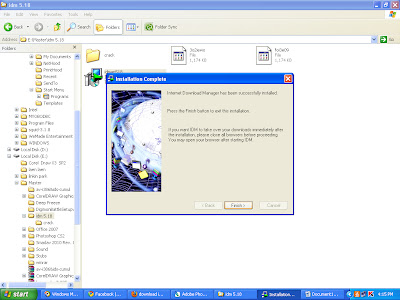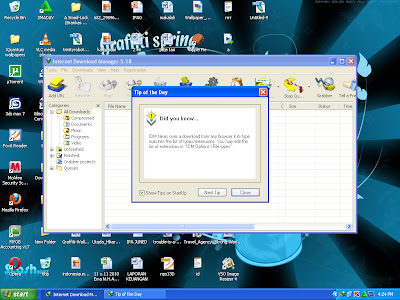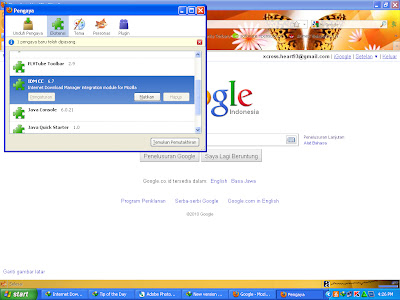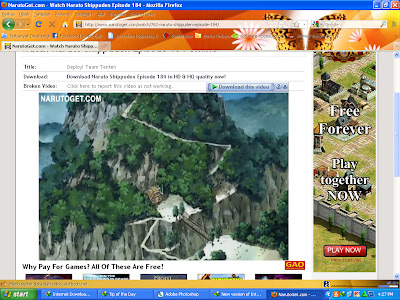Tutorial how to download video with Internet Download Manager
Follow this instruction
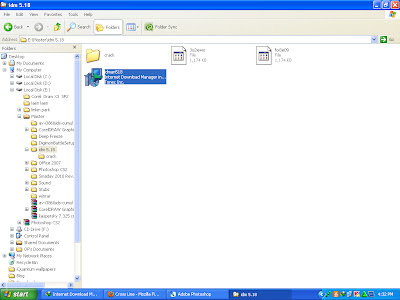 |
| Select master IDM then double click |
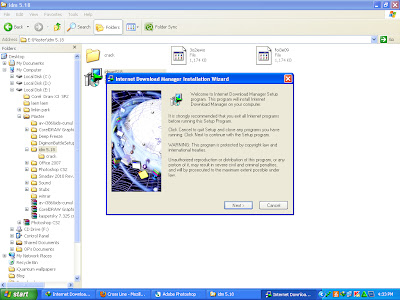 |
| Click next |
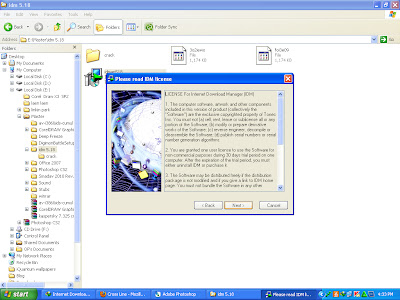 |
| Click Next |
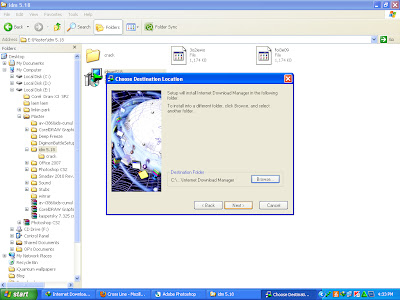 |
| Click Next |
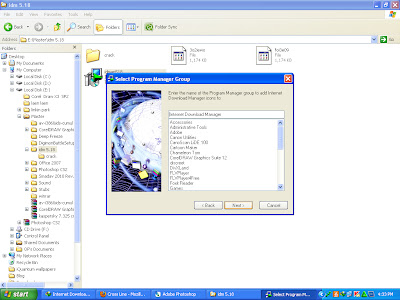 |
| Click Next |
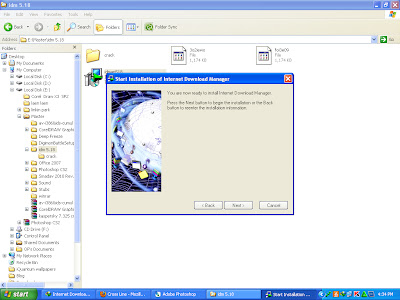 |
| Click next |
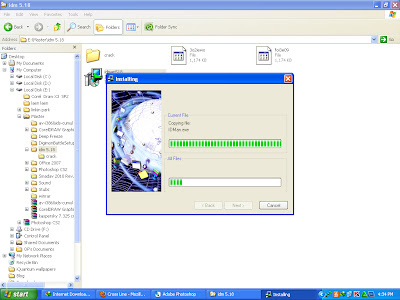 |
| wait |
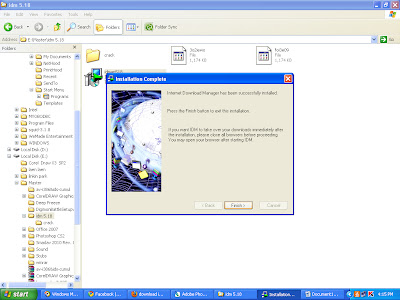 |
| Click finish |
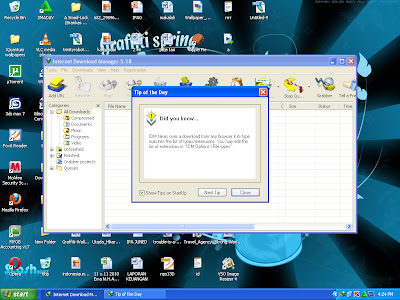 |
| Click close |
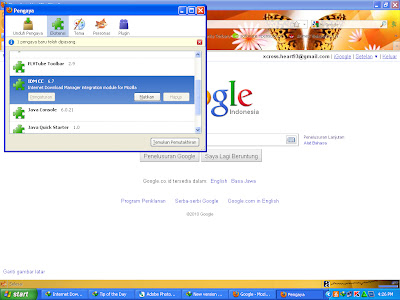 |
| If idm been successful in installing, then the add-on will have IDM CC |
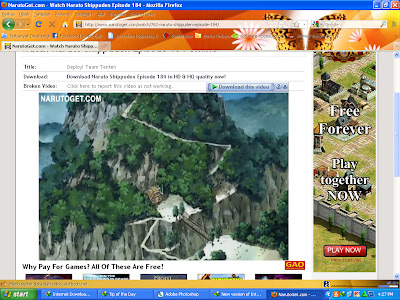 |
| If IDM been successful in installing, then at the top right corner have the word "Download This Video" |
|
|
|
|
Then click on "download this video",You will be able to download all the videos online
Source URL: https://aminefairy.blogspot.com/2010/11/tutorial-how-to-download-video-with.htmlVisit Anime Fairy Blog for Daily Updated Hairstyles Collection